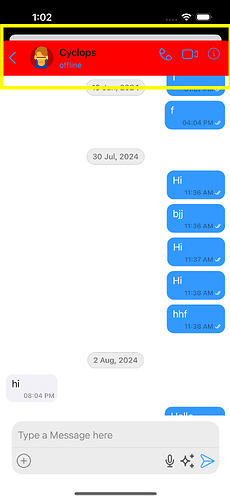How To Change The Background Color Of Message Header In iOS UI Kit
This guide provides an outline of how you can change the background color of the Message Header provided in our iOS UI Kit.
Guide Details
Language/Framework: Swift
UI Kit Version:
pod 'CometChatUIKitSwift', '4.3.10'
CometChat MessageHeader Documentation:
Documentation
Solution
Changing the background color of the CometChat Message Header straightforward. To achieve this, follow this guide :
If you are using CometChatConversationWithMessages:
- Create the object of the MessageHeaderConfiguration, MessageHeaderStyle, and MessagesConfiguration:
let messagesConfiguration = MessagesConfiguration()
let messageHeaderConfigurations = MessageHeaderConfiguration()
let messageHeaderStyle = MessageHeaderStyle()
- Set the background using the
.set()property in theMessageHeaderStyle:
messageHeaderStyle.set(background: UIColor.red)
- Pass the
messageHeaderStyleto themessageHeaderConfigurations:
messageHeaderStyle.set(background: UIColor.red)
- Pass the
messageHeaderConfigurationsto themessagesConfiguration:
messagesConfiguration.set(messageHeaderConfiguration: messageHeaderConfigurations)
- Finally, pass the
messagesConfigurationto theCometChatConversationsWithMessagescomponent:
conversationsWithMessages.set(messagesConfiguration: messagesConfiguration)
Full Code
let conversationsWithMessages = CometChatConversationsWithMessages()
let messagesConfiguration = MessagesConfiguration()
let messageHeaderConfigurations = MessageHeaderConfiguration()
let messageHeaderStyle = MessageHeaderStyle()
messageHeaderStyle.set(background: UIColor.red)
messageHeaderConfigurations.set(messageHeaderStyle: messageHeaderStyle)
messagesConfiguration.set(messageHeaderConfiguration: messageHeaderConfigurations)
conversationsWithMessages.set(messagesConfiguration: messagesConfiguration)
Run Your App
After implementing the changes, run your app and you’ll see that the background color of the Message Header is changed.